
Today I came across a tutorial on how to make great titles with the papers from the kit you are working with. I found the tutorial at Red Leaf DigiScrapbooking here Titles. These are more pictures from 2004. The font I used to cut out the title is Market. The journaling font is Minion Pro. I started with Simply Yin Template #12. I move some of the photo areas around and duplicated one set so I had a spot for all my photos. It was great template to start with. The paper is from Cindyrelly's contribution to the Jump Collection. (See DigiTreat). These papers are from the Grunge Burlap set of papers.


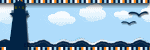
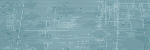


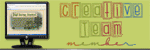

3 comments:
Great job with the layout, and I'm glad you found the video tutorial useful!
This is great! Glad the template helped to put these great photos on one layout. Thanks for always leaving love on my blog, and linking me up to your layout, it's always fun to see who the templates turn out in anothers' hands. The art camp looks like fun!
I just checked my email and saw your comment. It's nice to know you could and did actually use the papers ;) I'm guilty of not having used any yet except one of the dotty's ( oh, wait I did use the solids on the frames ) on a lo of my little grandson on my blog. Your lo looks Very Nice and I LOVE the title! I need to check out that tutorial ;) TFS... and Have a great day!
Post a Comment